Warning
这部分文档将假设您具有TypeScript的工作知识,并将包括描述Quartz插件的界面的代码片段。
Quartz的插件是对内容的一系列转换。这在下面的处理管道图中进行了说明:
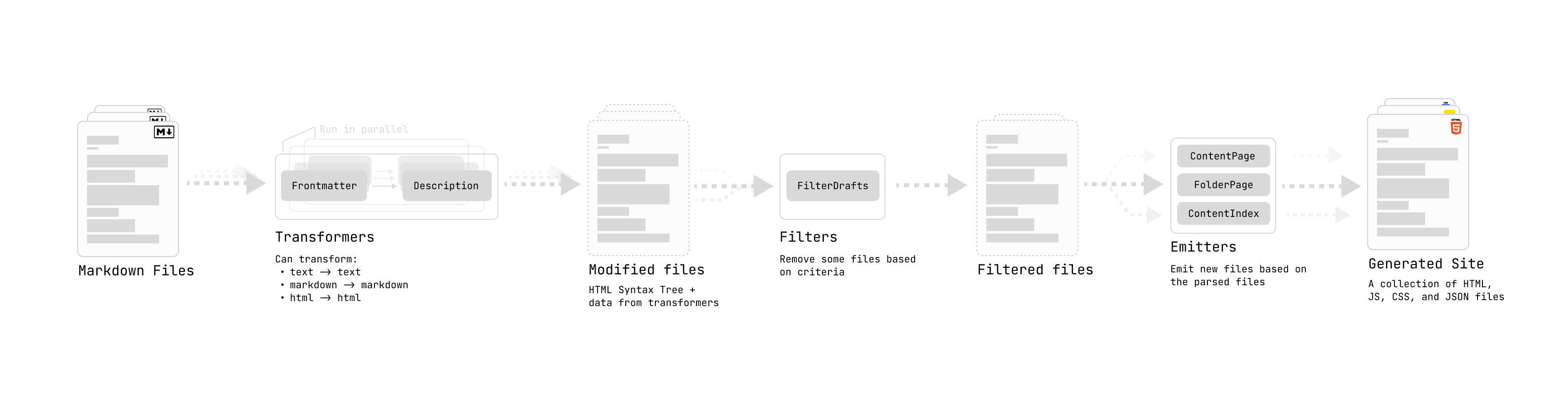
所有插件都被定义为一个函数,该函数接受选项type OptionType = object | undefined 的单个参数,并返回与插件类型相对应的对象。
type OptionType = object | undefined
type QuartzPlugin<Options extends OptionType = undefined> = (opts?: Options) => QuartzPluginInstance
type QuartzPluginInstance =
| QuartzTransformerPluginInstance
| QuartzFilterPluginInstance
| QuartzEmitterPluginInstance以下部分将详细介绍每种插件类型可以实现的方法。在此之前,让我们先澄清几个更模糊的类型:
BuildCtx是在quartz/ctx.ts中定义的。它包括argv: 传递给Quartzbuild 命令的命令行参数cfg: Quartz全部configurationallSlugs: 所有有效内容的slugs的列表(有关“ServerSlug”的详细信息,请参阅paths )
StaticResources在quartz/resources.tsx.中定义。它包括css: 应加载的样式表的URL列表js: 应该加载的脚本列表。脚本是用JSResource类型描述的,该类型也在quartz/resources.tsx中定义。它允许您定义加载时间(在加载DOM之前或之后),它是否应该是一个模块,以及脚本的地址URL或内联内容。
Transformers
在内容上的转换(Transformers)映射,获取Markdown文件并输出修改后的内容或向文件本身添加元数据。
export type QuartzTransformerPluginInstance = {
name: string
textTransform?: (ctx: BuildCtx, src: string | Buffer) => string | Buffer
markdownPlugins?: (ctx: BuildCtx) => PluggableList
htmlPlugins?: (ctx: BuildCtx) => PluggableList
externalResources?: (ctx: BuildCtx) => Partial<StaticResources>
}所有转换器插件都必须至少定义一个name 字段来注册插件和一些可选函数,这些函数允许您转换单个Markdown文件的各个部分。
textTransform在文件解析到Markdown AST之前执行text-to-text的转换。markdownPlugins定义了一个 remark plugins列表。remark是一种以结构化方式将Markdown转换为Markdown的工具。htmlPlugins定义rehype plugins的列表。 类似于remark的工作原理,rehype是一种以结构化方式将HTML转换为HTML的工具。externalResources定义插件可能需要在客户端加载的任何外部资源,以使其正常工作。
通常,对于remark 和rehype,您可以找到并使用的现有插件。如果你想创建自己的remark 或rehype插件,请查看创建插件指南使用 unified (底层AST解析器和转换器库)。
借用remark 和 rehype 生态系统的转换器插件的一个很好的例子是Late插件:
import remarkMath from "remark-math"
import rehypeKatex from "rehype-katex"
import rehypeMathjax from "rehype-mathjax/svg"
import { QuartzTransformerPlugin } from "../types"
interface Options {
renderEngine: "katex" | "mathjax"
}
export const Latex: QuartzTransformerPlugin<Options> = (opts?: Options) => {
const engine = opts?.renderEngine ?? "katex"
return {
name: "Latex",
markdownPlugins() {
return [remarkMath]
},
htmlPlugins() {
if (engine === "katex") {
// if you need to pass options into a plugin, you
// can use a tuple of [plugin, options]
return [[rehypeKatex, { output: "html" }]]
} else {
return [rehypeMathjax]
}
},
externalResources() {
if (engine === "katex") {
return {
css: [
// base css
"https://cdnjs.cloudflare.com/ajax/libs/KaTeX/0.16.9/katex.min.css",
],
js: [
{
// fix copy behaviour: https://github.com/KaTeX/KaTeX/blob/main/contrib/copy-tex/README.md
src: "https://cdnjs.cloudflare.com/ajax/libs/KaTeX/0.16.9/contrib/copy-tex.min.js",
loadTime: "afterDOMReady",
contentType: "external",
},
],
}
} else {
return {}
}
},
}
}transformer插件会做的另一件常见的事情是解析一个文件并为该文件添加额外的数据:
export const AddWordCount: QuartzTransformerPlugin = () => {
return {
name: "AddWordCount",
markdownPlugins() {
return [
() => {
return (tree, file) => {
// tree is an `mdast` root element
// file is a `vfile`
const text = file.value
const words = text.split(" ").length
file.data.wordcount = words
}
},
]
},
}
}
// tell typescript about our custom data fields we are adding
// other plugins will then also be aware of this data field
declare module "vfile" {
interface DataMap {
wordcount: number
}
}最后,您还可以使用unist-util-visit 包中的visit 函数或mdast-util-find-and-replace 包的findAndReplace函数对Markdown或HTML AST执行转换。
export const TextTransforms: QuartzTransformerPlugin = () => {
return {
name: "TextTransforms",
markdownPlugins() {
return [() => {
return (tree, file) => {
// replace _text_ with the italics version
findAndReplace(tree, /_(.+)_/, (_value: string, ...capture: string[]) => {
// inner is the text inside of the () of the regex
const [inner] = capture
// return an mdast node
// https://github.com/syntax-tree/mdast
return {
type: "emphasis",
children: [{ type: 'text', value: inner }]
}
})
// remove all links (replace with just the link content)
// match by 'type' field on an mdast node
// https://github.com/syntax-tree/mdast#link in this example
visit(tree, "link", (link: Link) => {
return {
type: "paragraph"
children: [{ type: 'text', value: link.title }]
}
})
}
}]
}
}
}所有转换插件都可以在 quartz/plugins/transformers下找到。如果您决定编写自己的transformer插件,请不要忘记在quartz/plugins/transformers/index.ts下重新导出它。
临别之词:transformer插件非常复杂,所以如果你不能马上得到它们,不要担心。看看内置的转换器,看看它们是如何对内容进行操作的,以便更好地了解如何完成您想要做的事情。
Filters
Filters用于过滤内容,获取所有转换器的输出,并确定实际保留哪些文件和丢弃哪些文件。
export type QuartzFilterPlugin<Options extends OptionType = undefined> = (
opts?: Options,
) => QuartzFilterPluginInstance
export type QuartzFilterPluginInstance = {
name: string
shouldPublish(ctx: BuildCtx, content: ProcessedContent): boolean
}过滤器插件必须定义一个name字段和一个shouldPublish 函数,该函数接收已由所有转换器处理的一段内容,并根据是否应将其传递给发射器插件返回true 或 false 。
例如,这里有一个用于删除草稿的内置插件:
import { QuartzFilterPlugin } from "../types"
export const RemoveDrafts: QuartzFilterPlugin<{}> = () => ({
name: "RemoveDrafts",
shouldPublish(_ctx, [_tree, vfile]) {
// uses frontmatter parsed from transformers
const draftFlag: boolean = vfile.data?.frontmatter?.draft ?? false
return !draftFlag
},
})Emitters
Emitters减少内容,获取所有转换和过滤内容的列表,并创建输出文件。
export type QuartzEmitterPlugin<Options extends OptionType = undefined> = (
opts?: Options,
) => QuartzEmitterPluginInstance
export type QuartzEmitterPluginInstance = {
name: string
emit(ctx: BuildCtx, content: ProcessedContent[], resources: StaticResources): Promise<FilePath[]>
getQuartzComponents(ctx: BuildCtx): QuartzComponent[]
}emitter插件必须定义一个name 字段、一个emit 函数和一个 getQuartzComponents 函数,emit负责查看所有解析和过滤的内容,然后适当地创建文件,并返回插件创建的文件的路径列表。
可以通过常规节点fs module创建新文件(即fs.cp 或 fs.writeFile),或者如果您正在创建包含文本的文件,则通过quartz/plugins/emitters/helpers.ts中的write函数。write具有以下签名:
export type WriteOptions = (data: {
// the build context
ctx: BuildCtx
// the name of the file to emit (not including the file extension)
slug: ServerSlug
// the file extension
ext: `.${string}` | ""
// the file content to add
content: string
}) => Promise<FilePath>这是一个关于写入适当的输出文件夹并确保中间目录存在的精简包装。如果您选择使用本机节点fsAPI,请确保也向argv.output文件夹发出。
如果您正在创建一个需要渲染组件的emitter插件,还需要注意三件事:
- 您的组件应该使用
getQuartzComponents来声明用于构造页面的QuartzComponents列表。请参阅上的页面创建组件 了解更多信息。 - 您可以使用
quartz/components/renderPage.tsx中定义的renderPage函数将quartz组件渲染为HTML。 - 如果需要将HTML AST呈现到JSX,可以使用
quartz/util/jsx.ts.中的htmlToJsx函数。这方面的一个例子可以在quartz/components/pages/Content.tsx.中找到。
例如,以下是内容页面插件的简化版本,用于呈现每个页面。
export const ContentPage: QuartzEmitterPlugin = () => {
// construct the layout
const layout: FullPageLayout = {
...sharedPageComponents,
...defaultContentPageLayout,
pageBody: Content(),
}
const { head, header, beforeBody, pageBody, left, right, footer } = layout
return {
name: "ContentPage",
getQuartzComponents() {
return [head, ...header, ...beforeBody, pageBody, ...left, ...right, footer]
},
async emit(ctx, content, resources, emit): Promise<FilePath[]> {
const cfg = ctx.cfg.configuration
const fps: FilePath[] = []
const allFiles = content.map((c) => c[1].data)
for (const [tree, file] of content) {
const slug = canonicalizeServer(file.data.slug!)
const externalResources = pageResources(slug, resources)
const componentData: QuartzComponentProps = {
fileData: file.data,
externalResources,
cfg,
children: [],
tree,
allFiles,
}
const content = renderPage(cfg, slug, componentData, opts, externalResources)
const fp = await emit({
content,
slug: file.data.slug!,
ext: ".html",
})
fps.push(fp)
}
return fps
},
}
}请注意,它采用了FullPageLayout作为选项。它是通过将SharedLayout 和PageLayout 组合而成的,两者都是通过quartz.layout.ts 文件提供的。
Hint
在
quartz/plugins中查找更多石英中的插件示例,作为您自己插件的参考!